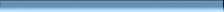Hard drive backup software
This article will review the simplest variants of backup software - hard drive backup software. Many users consider such software useless and deny using it, but they often make a big mistake. Usually, user doesn't see immediate results of performing backups, as it is only needed in case of a data loss. Because of it, people begin forgetting about their backups and, in the end, stop do it at all. The problem comes when data loss occurs and there is no reserve copy for restoration. Backups with hard drive backup software can be fully automatic and only require to be set up once.
As an advantage, hard drive backup software doesn't require any user interaction - you don't need to plug in any devices, to insert empty CD's and DVD's and even don't need to establish Internet connection. It's considerably faster than other backup methods, but can decrease your computer performance. However, it has a major disadvantage - your data will be lost in case your hard drive or whole your computer is crashed, as the data is kept inside. Because of this disadvantage, hard drive backup is used to prevent consequences of "casual" data loss events, for example, of accidentally removing some file. It's not recommended to use it to back up data that is impossible to restore - family photos or videos, very important documents, etc. However, this software is a much needed utility, as it can be very efficiently and easily used for daily backup and restore operations. In fact, it's impossible to build good backup system avoiding the use of hard drive backup software.
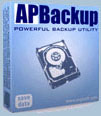 APBackup is an easy-to-use automatic backup utility for hard drive backup, offering most of the needed backup features. It has a built-in scheduler, which allows setting up your backup plan with the frequency ranging from every minute to every month. It also can execute tasks automatically if some of the source data is changed. The program can also work as a Windows Service and start other applications before or after backup tasks. Your backup data can be compressed in any format and you can choose the level of this compression. As it was said before, the program's interface is very friendly and doesn't require any specific computer skills. All things considered, this peace of hard drive backup software is surely worth at least downloading and trying. APBackup is an easy-to-use automatic backup utility for hard drive backup, offering most of the needed backup features. It has a built-in scheduler, which allows setting up your backup plan with the frequency ranging from every minute to every month. It also can execute tasks automatically if some of the source data is changed. The program can also work as a Windows Service and start other applications before or after backup tasks. Your backup data can be compressed in any format and you can choose the level of this compression. As it was said before, the program's interface is very friendly and doesn't require any specific computer skills. All things considered, this peace of hard drive backup software is surely worth at least downloading and trying.
Download Backup Software
See also: Online Backup Software, Home Backup Software, Enterprise Backup Software
|


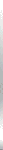



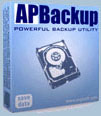 APBackup is an easy-to-use automatic backup utility for hard drive backup, offering most of the needed backup features. It has a built-in scheduler, which allows setting up your backup plan with the frequency ranging from every minute to every month. It also can execute tasks automatically if some of the source data is changed. The program can also work as a Windows Service and start other applications before or after backup tasks. Your backup data can be compressed in any format and you can choose the level of this compression. As it was said before, the program's interface is very friendly and doesn't require any specific computer skills. All things considered, this peace of
APBackup is an easy-to-use automatic backup utility for hard drive backup, offering most of the needed backup features. It has a built-in scheduler, which allows setting up your backup plan with the frequency ranging from every minute to every month. It also can execute tasks automatically if some of the source data is changed. The program can also work as a Windows Service and start other applications before or after backup tasks. Your backup data can be compressed in any format and you can choose the level of this compression. As it was said before, the program's interface is very friendly and doesn't require any specific computer skills. All things considered, this peace of