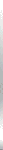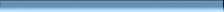Backup Storage - How to Choose a Backup Storage Device
When selecting a backup strategy, companies and individuals are faced with a hard choice: where to store the resulting backup data? Selecting the right backup storage device is an important part of any backup job. There are many factors that you should take into account. The first thing to determine is what kind of data you are going to back up. So you need to figure out the quantity and the approximate sizes of the files that you will be backing up, as well as the overall size of backup.
Decide what is most important for you in terms of data storage backup. You may want to consider the following issues: how reliable is the data storage device that you plan to use, is it well-protected from unauthorized access, natural disasters like flood and fire? Also consider which backup files you would like to store at home and which you would rather transfer to a remote location, such as an FTP server, for more security.
Figure out the sizes of the documents and applications that you want to archive permanently to a backup storage device or removable media. Keep in mind that this amount may grow in the future. Think of how quickly your document or photo archive can grow, and then make sure you can expand your backup storage accordingly. Backup to CD, if your backup storage needs are moderate, and you will regularly back up no more than 500 MB of data. Backup to DVD drive, if you expect your data to quickly multiply overtime.
Another thing to consider is the portability and accessibility of the backup data. Would you like to always have those data at home, or would you rather appreciate the opportunity to carry the data with you, if you have to travel. An external parallel-port or USB Zip drive provides the most versatility and portability. Use a 100MB Zip drive, if you need limited storage capacity (less than 1 GB). Buy a 250MB Zip drive, if your storage needs are moderate (a few GB). If you only plan to use the drive for backup and you can install it yourself (installation fees add up), use an internal Zip drive.
Figure your budget for a data storage backup device and removable media to use. Your backup expenditures will largely depend on how often you are going to back up, and how large a volume of backup. Figure the cost per MB of media for each drive you are considering. Zip drives are cheap, while disks are not. Buy a Jaz drive or tape backup drive, if you are going to back up large amounts of data regularly. You might as well do some estimates of the future expenditures. So buy an external hard disk, if you need a lot of space, won't be keeping old backups and you don't need portability.
The lifespan and the reliability of the selected backup storage device should also be considered. Specifically, you need to make sure the device will be in a working state when it's time to do the recovery. This is kind of hard to figure this out because you never know when data loss is going to happen. Still, it makes sense to find out the projected lifespan of a specific device.
See also: Where to Backup
|