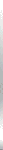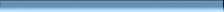Software Failure Protection with Backup Software
Data that needs to be protected from erroneous corruption or deletion by applications usually requires more frequent backups. Software failure protection can be included in multiple backup strategies which may use both incremental and full backups. There are several important features that a good backup software should have:
- Capability to back up open files including those which are opened exclusively by another user or application.
- Capability to perform “hot” backup, i.e. to interface with applications that are used to manage interactive data (e.g. databases) and copy it without stopping the service.
- Flexible scheduler (to create an effective backup strategy).
Let’s take a look at some specific program, e.g. Microsoft Exchange Server. The Exchange server keeps a huge database and satisfies all messaging and collaboration needs of a company. Undoubtedly, this data is critical for company’s activity, however, it can’t be backed up by manual copying without shutting down the database. This imposes certain requirements on backup software and backup strategy.
You may also want to protect configuration and settings of your operating system and applications, which are stored in system registry. Registry failure protection can be performed by a common files-based method, and an ability to back up registry entries is another important feature of backup software.
A different question is protection from global system failures, such as OS failure when you see blue screen of death instead of the loading screen, or system boot failure when boot records are corrupted. In these instances system recovery should be performed through booting from external drive or boot CD, and restoring a drive image backup.
Protection of system from software crashes is in some manner similar to protection from user error, and might be included in the same strategy.
See also: Hardware Failure,
Legal Requirements
|