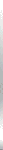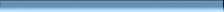Data Loss Prevention from User Error with Backup Software
During user’s work, a certain amount of data is constantly modified or added to the hard drive. In some cases, e.g. if the user works through Remote Desktop or on network drives only, data stored on his own computer is relatively constant and can be backed very rarely. However, whatever the instance is, there’s always a drive which holds data that is directly generated or accessed by the user. And no matter what kind of data it is – be it files, folders, application settings or databases – you might want to create a backup strategy against user error.
Prevention of data loss caused by user error requires quite frequent backups, and the best strategies usually involve the usage of both incremental and full backups. The optimal frequency of backups requires thorough analysis and tasks should be scheduled in accordance with the particular user activity. Specifically, the more often user deletes and restores data, the more frequently backups must be made. There are two main types of scheduling which can be helpful in configuring an effective backup strategy:
- Backup schedule based on time. Time-based scheduling implies that backups will be performed regularly over user-specified period of time.
- Backup schedule based on data changes. Data-based scheduling implies that backups will be performed each time when changes on the hard drive reach certain limit.
Besides “common” files and folders backup, a strategy against user error may also include creation of backup of mailboxes, databases and other interactive data which usually can be hardly backed up with file-based method. These features need to be carefully considered, because capability to perform “hot” database backup is a complicated technology with many nuances and is not included in many backup software. On the other hand, the very nature of backing up interactive data is usually required for enterprise backup solutions which are a different topic of conversation.
Read more about enterprise backup and features that are necessary for enterprise backup software.
See also: Hardware Failure,
Software Failure
|