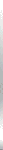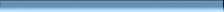Incremental Backup Method
Incrementals are usually done more often than full backups.
This method is based on sequential partial backup copy refreshing.
Incremental backup provides a much faster method of backing up data
than repeatedly running full backups. During an incremental backup
only the files that have changed since the most last full, differential
or incremential backup are included. That is where it gets its name:
each backup is an increment since the most recent backup.
Backup levels are used to distinguish between different types of backups.
A level 0 is a full backup. A level 1 incremental means backing up
everything that has modified since the last level 0. A level 2
incremental copies all the files that have modified since the
last level 1 and so on.
Download backup software for incremental backup.
The advantage of lower backup times comes with a price: increased
restore time.When restoring from incremental backup, you need the
most recent full backup as well as every incremental backup you've
made since the last full backup. For example, if you did a full
backup on Friday and incrementals on Monday,Tuesday and Wednesday,
and the PC crashes Thursday morning, you would need all four backup
container files: Friday's full backup plus the incremental backup
for Monday, Tuesday and Wednesday. As a comparison, if you had done
differential backup on Monday, Tuesday and Wednesday, then to restore
on Thursday morning you'd only need Friday's full backup plus
Wednesday's differential.
Advantages: backing up is the fastest, the storage space requirements
are the lowest.
Disadvantages: restore is the slowest.
See also: Differential Backup Method
|