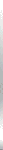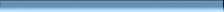Full Backup Method
A full backup usually includes your entire system and all its files.
It's a basic backup method and all other metods are based on full backup.
In each full backup session all data is copied. For example: all data
base, file system, catalog on HDD.
It would be ideal to make full backups all the time, because they are
the most comprehensive and are self-contained. However, the amount of
time it takes to run full backups often prevents us from using this
backup type. Full backups are often restricted to a weekly or monthly
schedule, although the increasing speed and capacity of backup media
is making overnight full backups a more realistic proposition.
Full backups, if you have the time to perform them, offer the best
solution in data protection. In effect, a single backup can provide
the ability to completely restore all backed-up files.However, you
should be aware of a significant security issue. Each full backup
contains an entire copy of the data. If the backup media were to be
illegally accessed or stolen, the hacker or thief would then have
access to an entire copy of your data.
Advantages: restore is the fastest.
Disadvantages: backing up is the slowest, the storage space requirements
are the highest (compared to incremental backups or differential backups).
See also: Incremental Backup Method
|