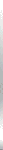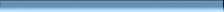Backup Registry for Quicker Restores
The registry is the heart of the Windows operating system. It contains hardware settings, all system and third-party software settings, and also per-user individual settings. In a word, it will be disastrous if you lose the registry file or as it more often happens if you accidentally corrupt its structure. Even a slightest change to the registry may result in stopping Windows from loading at startup. So it is highly important to have a backup registry file in case the system goes wrong.
It is certainly a good idea to back up registry information for such cases when your PC suddenly refuses to recognize its hardware components, or when the applications you've already set up for auto startup do not start automatically after logging on, or when you need to tune settings for all programs every time anew. All this kind of information is stored in the registry. So when these weird things start to happen to your PC, it doesn't necessarily mean you need to restore the whole system. It may be enough just to restore the registry, given you already have at least one Windows registry backup.
There are several ways to backup the registry: by using the built-in system utility Reg Editor or third-party software. It is not safe to rely on the native application Reg Editor if you're not an expert. The structure of the registry is somewhat cumbersome and can leave you puzzled for long hours. Backup registry procedure can be very simple if you choose to tackle it with the help of specially designed software. The trick is that such software already knows where the registry file is located. All you need to do is just to pick Registry when choosing what data to backup, and that's it.
Restoring the registry takes considerably less time than restoring the system, and you may have the same result quicker. So make sure that apart from regular backups of your system you also have several backup registry copies. It will spare your time when you need to quickly repair your PC from minor malfunctioning.
See also: Enterprise backup systems, Enterprise network backup
|